Getting Started
The User Interface
The main file users will need to update is the YAML input file. If you are unfamiliar with the YAML format check out Chapter 2 of the YAML Specification Document. MELODIES MONET will read all user-specified information from this input YAML file. Users run MELODIES MONET by importing the driver script, creating an analysis class, reading in the YAML input file, opening the models, opening the observations, pairing the model and observations, creating the plots, and calculating the statistics. The exact commands to run MELODIES MONET are described in the How To Run section of this tutorial. All model and observational datasets are read into MELODIES MONET into a consistent format prior to analysis. The input YAML file allows users to specify a mapping dictionary with how to pair model and observation variable names. Unit conversions can also be specified in the input YAML file. These capabilities allow MELODIES MONET to evaluate a variety of models against a variety of observational datasets all within a common framework.
How MELODIES MONET works
A single driver file. includes the core code that “drives” MELODIES MONET. The driver file initializes several classes as shown in the schematic below.
Analysis class – This class holds all information needed for the analysis including all information from the YAML input file, all instances of the model class, all instances of the observation class, and all instances of the pairing class.
Model class – This class holds all information related to a single model dataset including the model label, type, mapping dictionary for how to pair the model variables with observational variables, plotting information, and unit conversions as needed. The analysis class can hold multiple instances of the model class.
Observation class – This class holds all information related to a single observational dataset including the observation label, type, plotting information, and unit conversions as needed. The analysis class can hold multiple instances of the observation class.
Pairing class – This class holds all information related to a model/observational pair. In MELODIES MONET all models are paired with all observations listed in the input YAML file. Model results are directly paired in both time and space to the observational dataset for all variables listed in the mapping dictionary specified in the model class.
After all of the relevant information is incorporated into the analysis class, the plotting and stats routines in the driver can be called to generate the plots and calculate statistics. The plotting and statistical routines will loop over all specified variables in the mapping table, all model/observational pairs, and all domains. Where possible typical inputs into Matplotlib or Pandas are used in the input YAML file to make the plotting routines generalizable and easy to adjust figure, text, and mapping properties, so that users can both produce hundreds of plots for quick diagnostic assessments and have the flexibility to create publication quality plots.
The driver, input YAML file, and example run scripts (jupyter notebook and bash) are configured in the same way to first define the analysis, model, observation, and pairing classes and second to create the plots and calculate the statistics. By maintaining a consistent structure for all of these files, we aim for the average user of MELODIES MONET to be able to easily understand the core code and contribute new components.
To learn more about current capabilities and future development objectives see the Supported Datasets , Supported Plots, and Supported Statistics pages in the Background section of this guide.
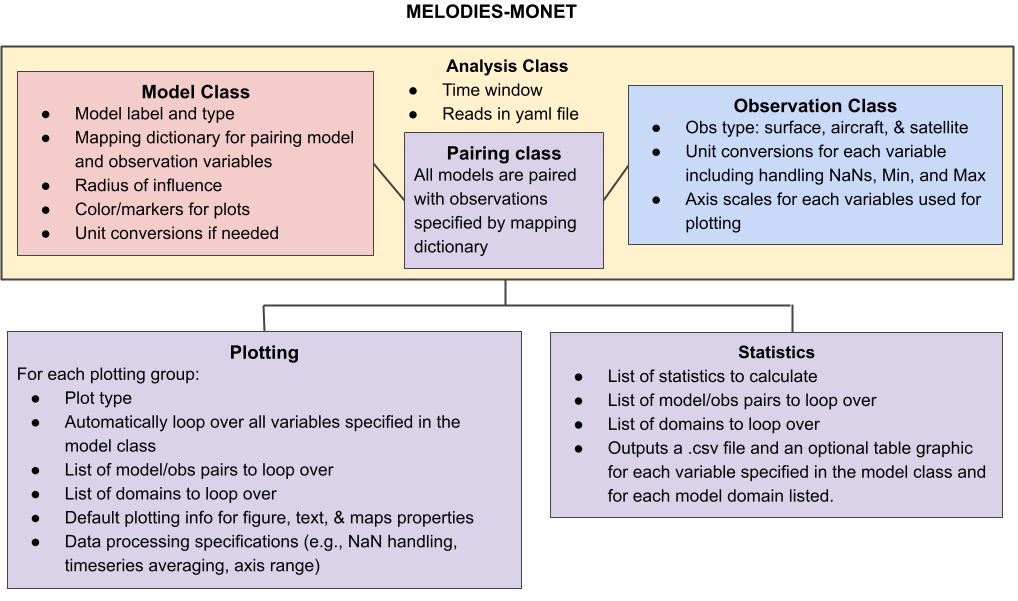
Schematic of the classes defined in the Python code and used by MELODIES MONET.